一、什么是GitLab CI ?
GitLab-CI是一套配合GitLab使用的持续集成系统(类似的还有Jenkins、Github Actions),从GitLab 8.0后就默认集成了GitLab-CI,并且所有项目默认启用,只要在项目仓库的根目录添加 .gitlab-ci.yml 文件,并且配置了Runner,那么每一次MR / push 都会触发CI Pipeline 。
二、什么是GitLab WorkFlow ?
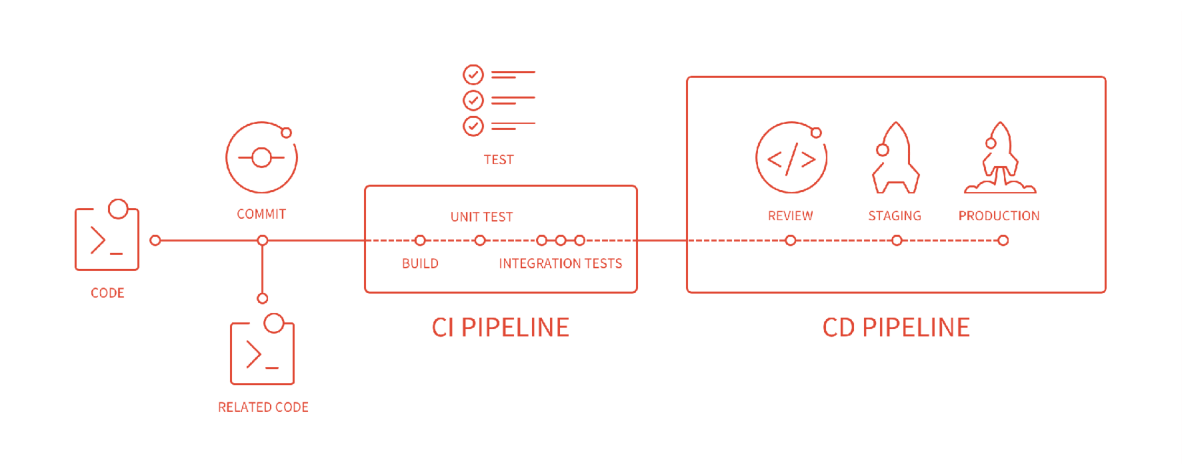
三、GitLab相关术语
1.什么是PipeLine ?
一次构建任务,流水线,包含多个Stage,比如build、test、deploy
2.什么是Stage ?
构建阶段,默认有三个:build阶段(安装依赖、编译)、test阶段(单元测试、集成测试)、deploy阶段(部署到d/q/p环境)。可以在Pipeline中定义多个Stage,和Pipeline的关系如下:
1 | +--------------------------------------------------------+ |
特点:
- 所有 Stages 会按照顺序运行,即当一个 Stage 完成后,下一个 Stage 才会开始
- 只有当所有 Stages 完成后,该构建任务 (Pipeline) 才会成功
- 如果任何一个 Stage 失败,那么后面的 Stages 不会执行,该构建任务 (Pipeline) 失败
3.什么是Job ?
在Stage中执行的工作,是执行具体的指令集合,只负责一件事情,和Stage的关系如下:
1 | +------------------------------------------+ |
特点:
- 相同 Stage 中的 Job 会并行执行
- 相同 Stage 中的 Job 都执行成功时,该 Stage 才会成功
- 如果任何一个 Job 失败,那么该 Stage 失败,即该构建任务 (Pipeline) 失败
4.什么是GitLab-Runner ?(参考)
Job的实际执行者。GitLab CI浏览项目里的.gitlab-ci.yml文件,根据里面的规则,分配到各个Runner来运行相应的Job,同一时间单个 Runner 只能处理一个 Job。
分类:
按类型:Specific Runner 和 Shared Runner 。Specific Runner 只能供部分项目使用,而Shared Runner 是所有开启了Allow shared runners选项的项目都可以使用的。
按状态:Active Runner、Paused Runner
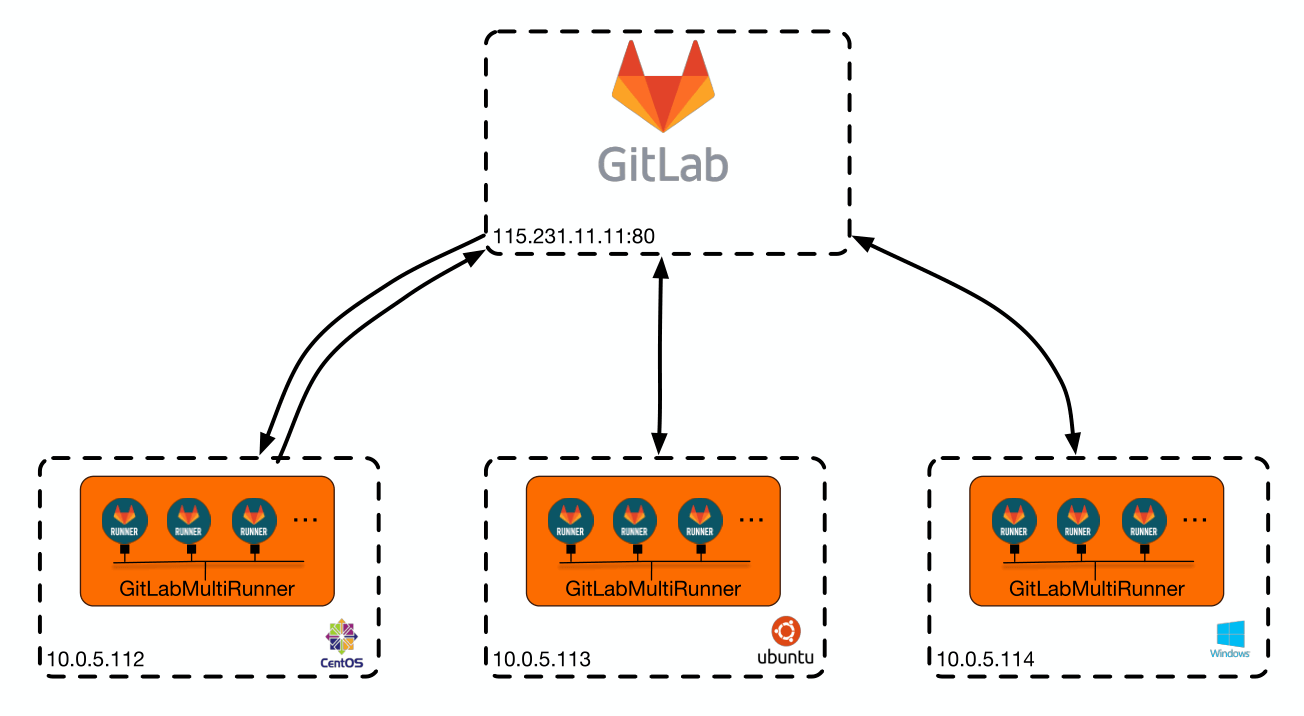
5.什么是.gitlab-ci.yml文件 ?
项目根目录下的CI配置文件,记录了Pipeline中的阶段和执行规则,可以为不同分支配置不同的规则
1 | stages: // 首先按顺序定义有几个步骤。步骤下面的所有job是同步执行的 |
四、安装 GitLab Runner (https://docs.gitlab.com/runner/)
1.添加官方rpm源
1 | # For RHEL/CentOS/Fedora |
2.安装
1 | # For RHEL/CentOS/Fedora |
3.注册(https://docs.gitlab.com/runner/register/index.html)
a.获取注册用的 url和token:project -> settings -> CI/CD -> Specific Runner
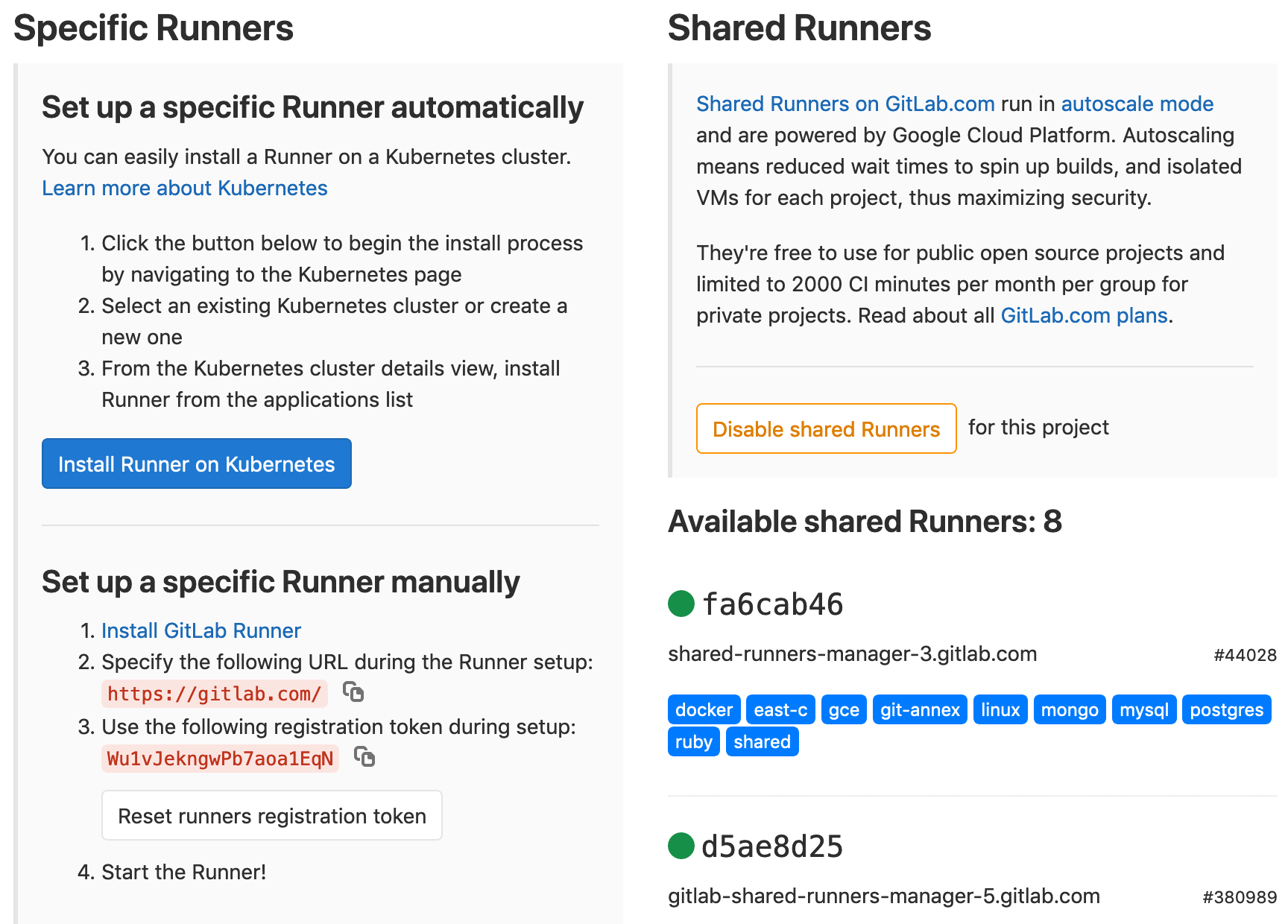
b.执行注册程序
1 | sudo gitlab-runner register |
关于executor: https://docs.gitlab.com/runner/executors/README.html#compatibility-chart
五、编写.gitlab-ci.yml文件(https://segmentfault.com/a/1190000010442764)
1 | stages: |
六、GitLab-CI的优势
1.和GitLab集成,功能集成度较高
2.界面美观,结果直接展现在GitLab页面上,直观清晰
3.无需复杂配置,上手容易
七、遇到的问题
1.GitLab-runner 权限修改
解决:
- 目录增加对应权限
- 将gitlab-runner user添加到root群组
- 更改执行用户为root(http://www.fidding.me/article/111)
2.GitLab-runner拉取代码失败
1 | Running with gitlab-runner 12.3.0 (a8a019e0) |
解决:升级Git
1 | # centos 6 |