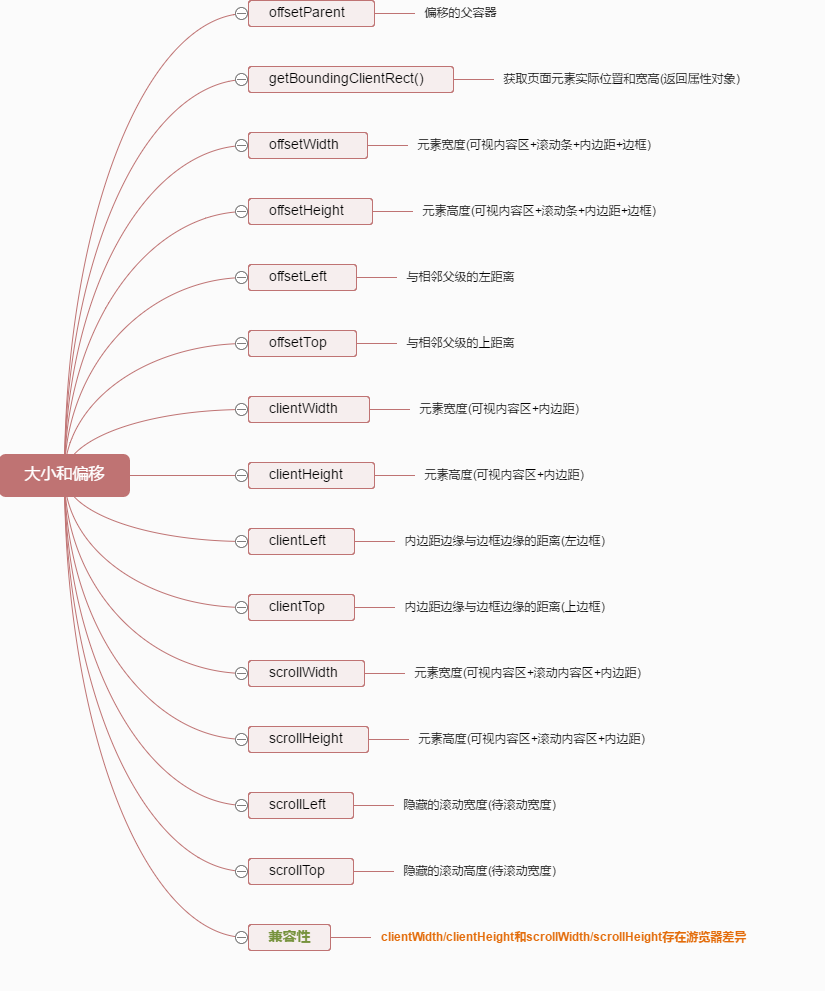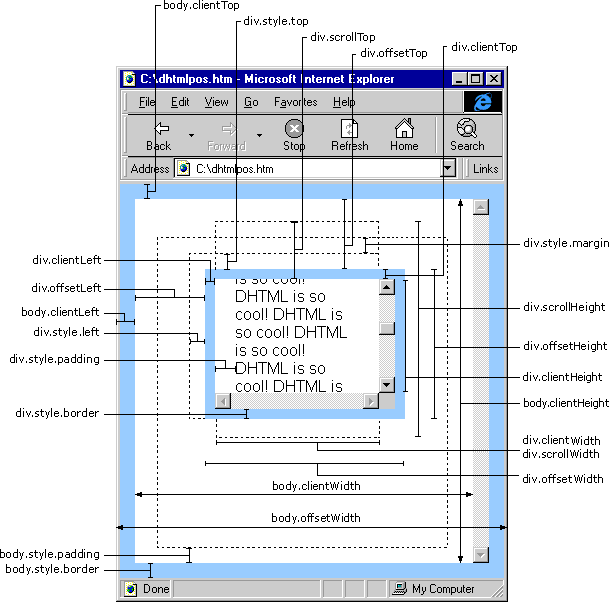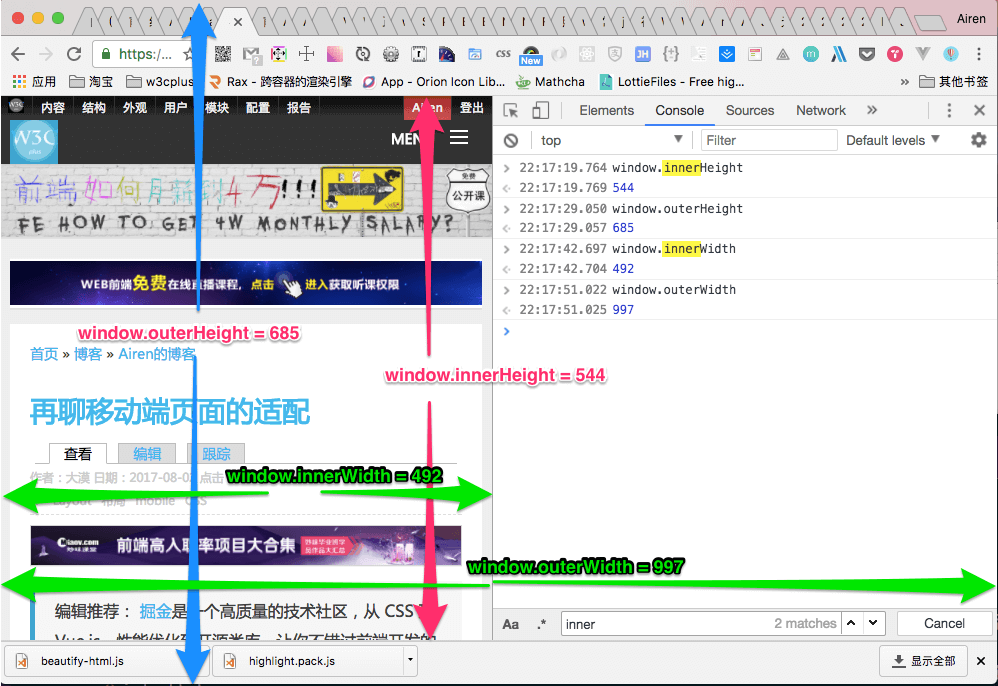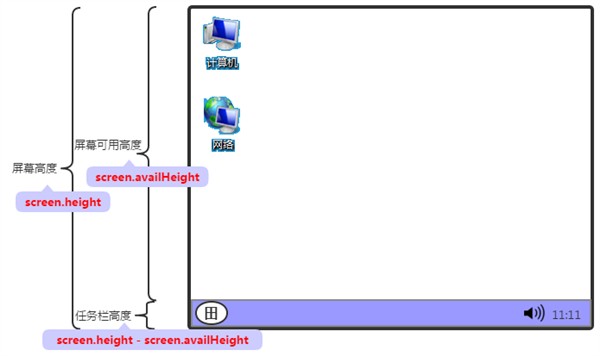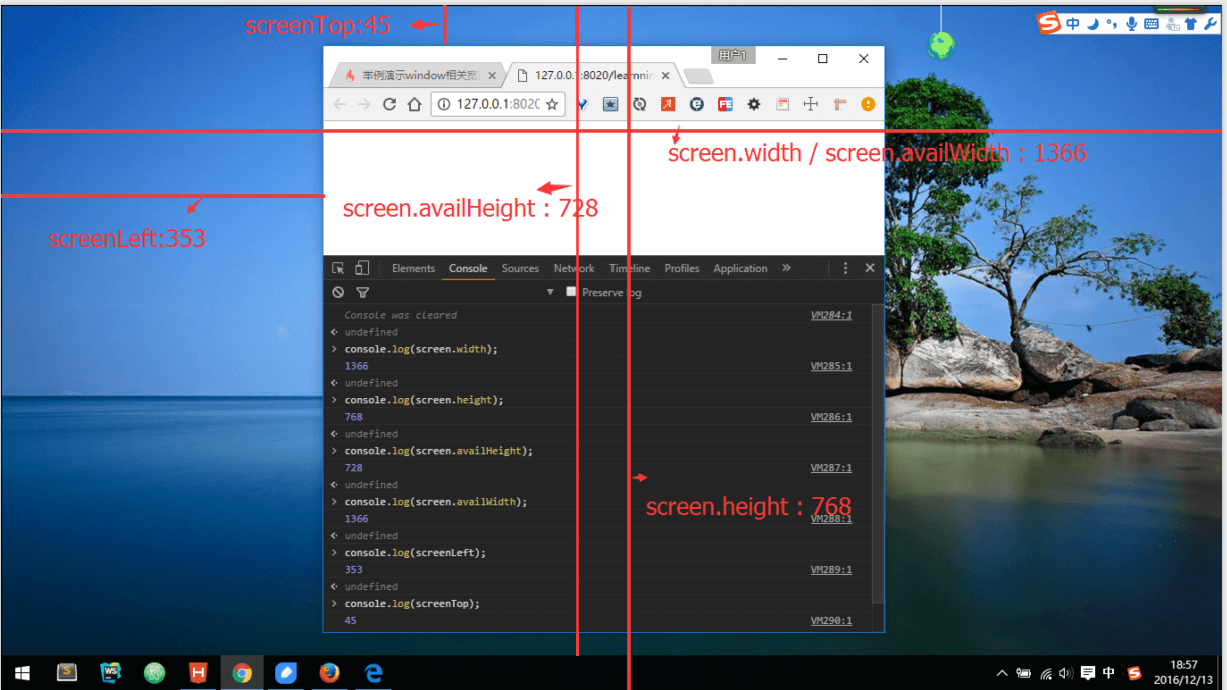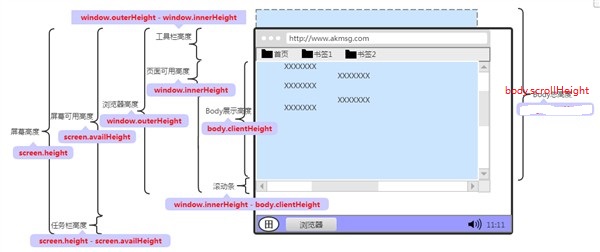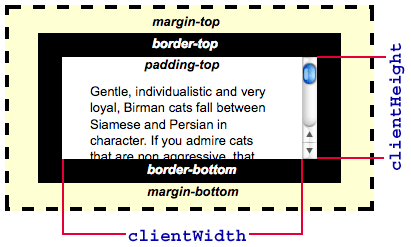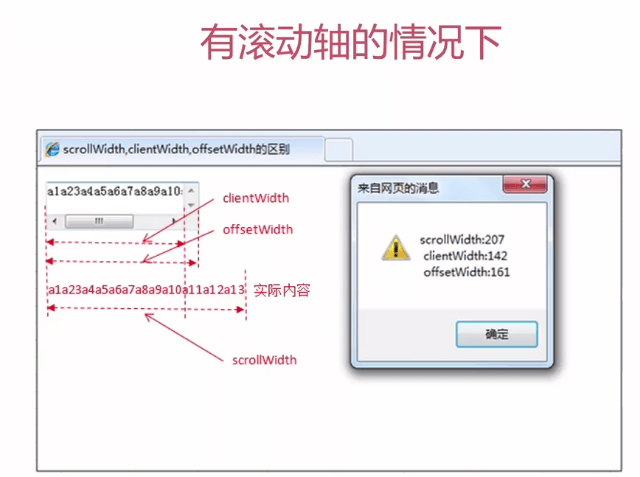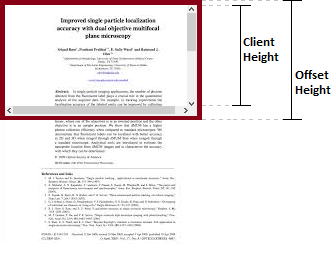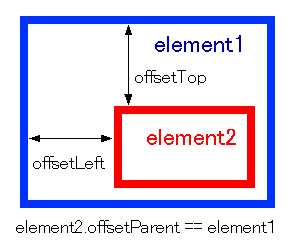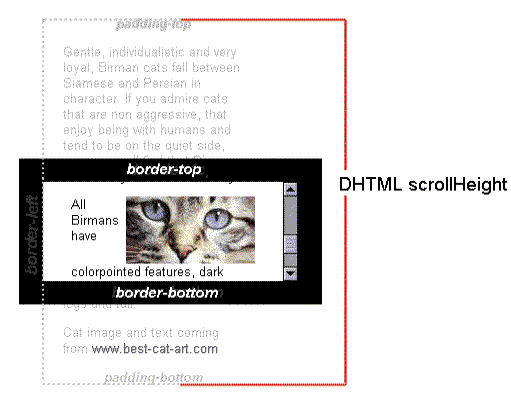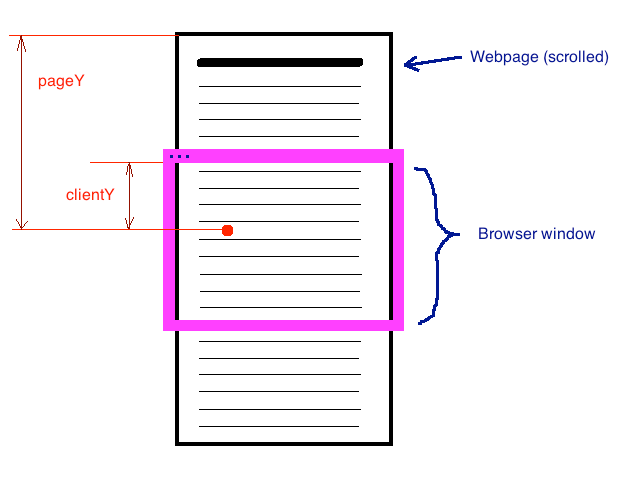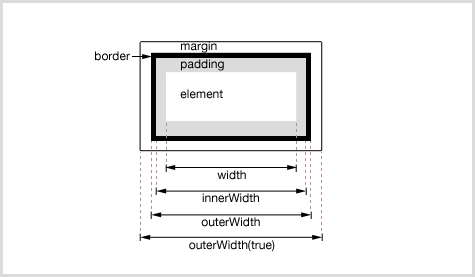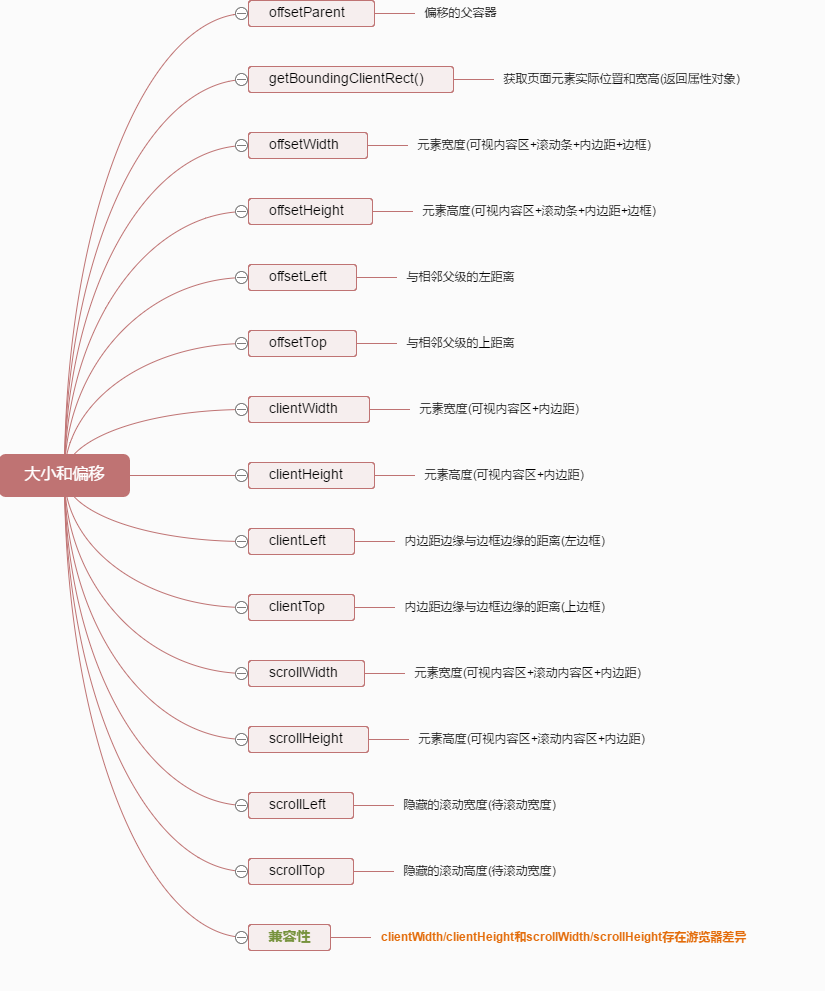
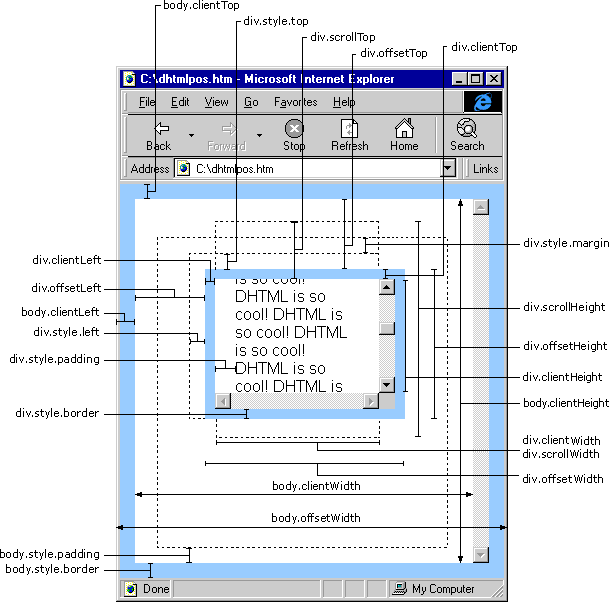
一、JS宽高属性
1.window相关
| 属性 |
说明 |
| window.innerHeight |
浏览器窗口高度,如果存在水平滚动条,则包括滚动条(不包括标题、工具栏、状态栏) |
| window.innerWidth |
浏览器窗口宽度,如果存在垂直滚动条,则包括滚动条(不包括标题、工具栏、状态栏) |
| window.outerHeight |
浏览器窗口整个高度,包括窗口标题、工具栏、状态栏等 |
| window.outerWidth |
浏览器窗口整个宽度,包括侧边栏,窗口镶边和调正窗口大小的边框 |
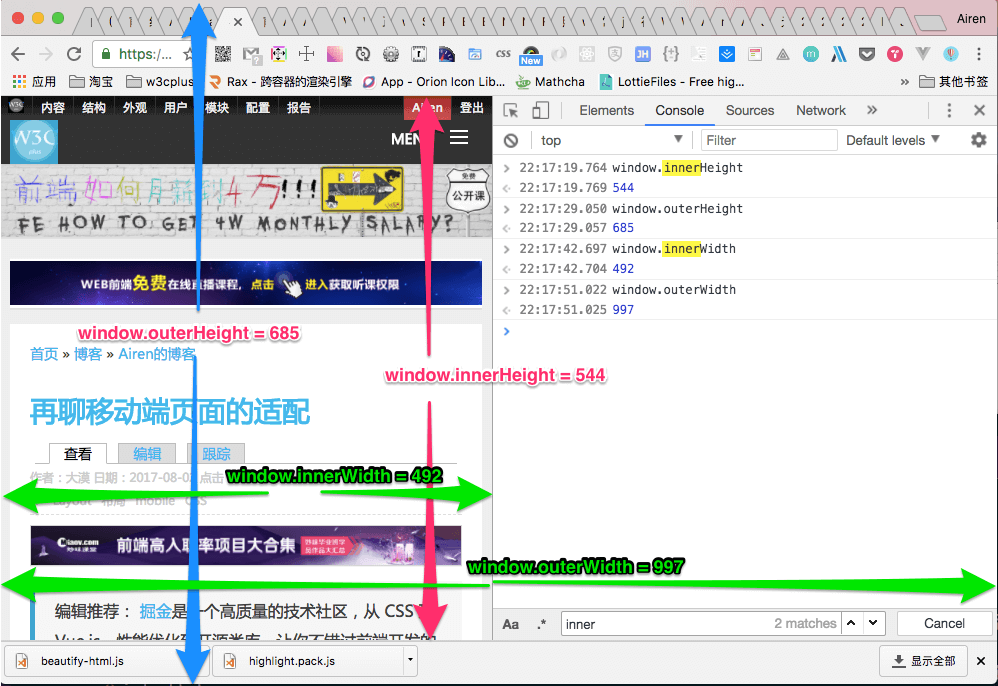 |
|
2.window.screen相关
| 属性 |
说明 |
| window.screen.width |
显示器屏幕的宽度(与分辨率有关) |
| window.screen.height |
显示器屏幕的高度(与分辨率有关) |
| window.screen.availHeight |
浏览器窗口在屏幕上可占用的垂直空间(桌面高度去掉任务栏高度) |
| window.screen.availWidth |
返回浏览器窗口可占用的水平宽度 |
| window.screenTop |
返回浏览器上边距离屏幕上边界的距离 |
| window.screenLeft |
返回浏览器左边距离屏幕左边界的距离 |
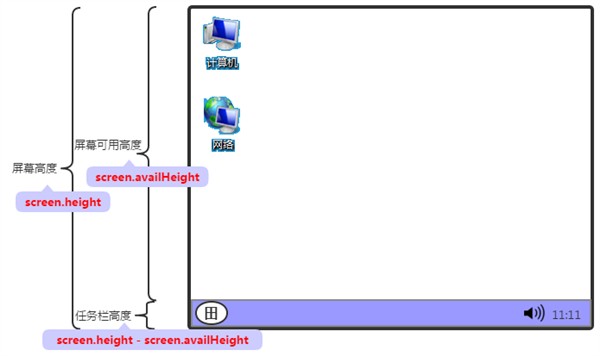 |
|
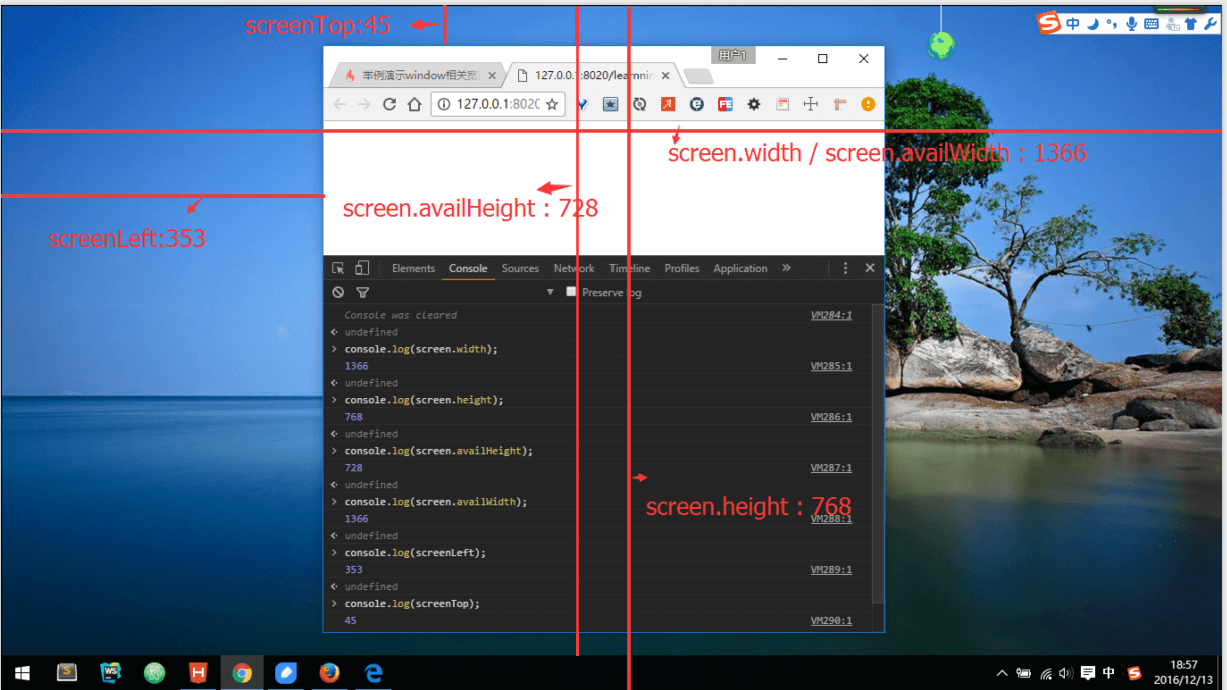
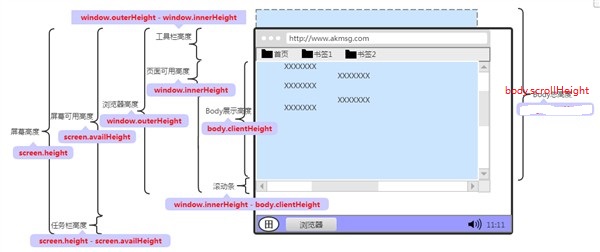
3.client相关
| 属性 |
说明 |
| clientHeight |
元素可视区域的高度,包含内边距,但不包括水平滚动条、边框和外边距 |
| clientWidth |
元素可视区域的宽度,包含内边距,但不包括垂直滚动条、边框和外边距 |
| clientTop |
元素顶部边框的宽度,等于border-top |
| clientLeft |
元素左边边框的宽度,等于border-left |
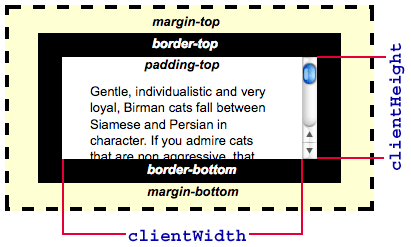 |
|
4.offset相关
| 属性 |
说明 |
| offsetParent |
返回一个指向最近的包含该元素的已定位元素。如果没有定位的元素,则 offsetParent 为最近的 table元素对象或根元素(标准模式下为 html;怪异模式下为 body)。当元素的 style.display设置为 none 或定位为fixed时,offsetParent 返回 null |
| offsetHeight |
在clientHeight的基础上, 加上边框和滚动条的高度 |
| offsetWidth |
在clientWidth的基础上, 加上边框和滚动条的高度 |
| offsetLeft |
当前元素到其offsetParent 节点的左边的距离 |
| offsetTop |
当前元素到其offsetParent 节点的上边的距离 |
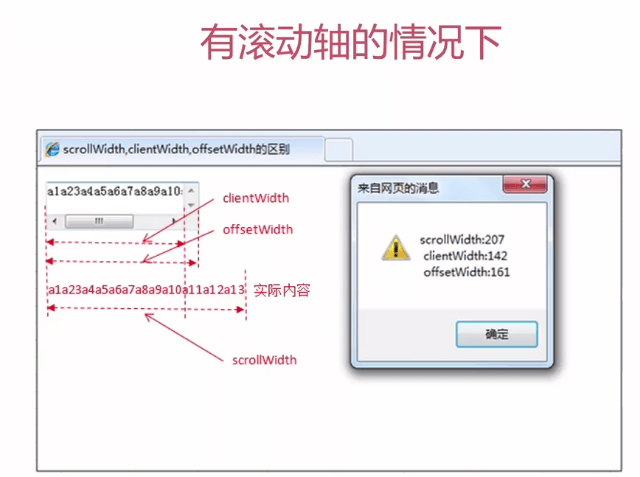 |
|
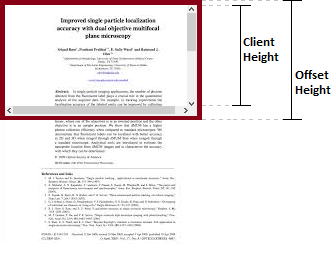
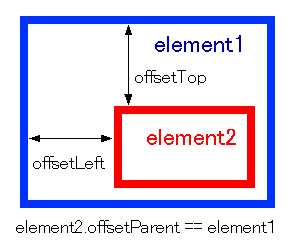
| 属性 |
说明 |
| scrollHeight |
元素完整的高度和内边距,这个高度包括肉眼看不见、溢出、被窗口遮挡的部分 |
| scrollWidth |
元素完整的宽度和内边距,这个宽度度包括肉眼看不见、溢出、被窗口遮挡的部分 |
| scrollTop |
元素的 scrollTop 值是这个元素的顶部到它的最顶部可见内容(的顶部)的距离的度量。当一个元素的内容没有产生垂直方向的滚动条,那么它的 scrollTop 值为0;获取元素若为body时,document.body.scrollTop == window.scrollY; |
| scrollLeft |
可以读取或设置元素滚动条到元素左边的距离,元素被卷起来的宽度;获取元素若为body时,document.body.scrollLeft == window.scrollX; |
| window.scrollX |
返回文档/页面水平方向滚动的像素值 |
| window.scrollY |
返回文档在垂直方向已滚动的像素值 |
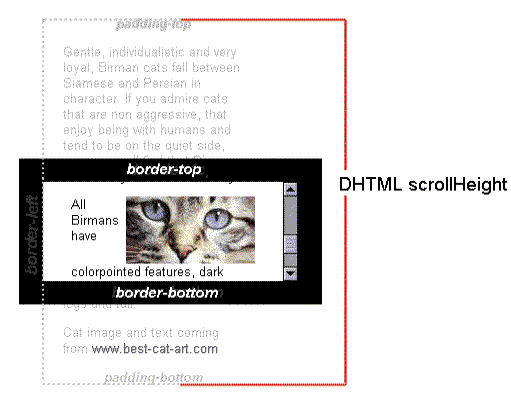 |
|
6.Event相关
| 属性 |
说明 |
| e.clientX/clientY |
相对于可视区域左上角的坐标 |
| e.pageX/pageY |
相对于整个文档(包括未显示区域)左上角的坐标 |
| e.screenX/screenY |
相对于屏幕左上角的坐标 |
| e.offsetX/offsetY |
相对于事件源(当前元素)左上角的坐标 |
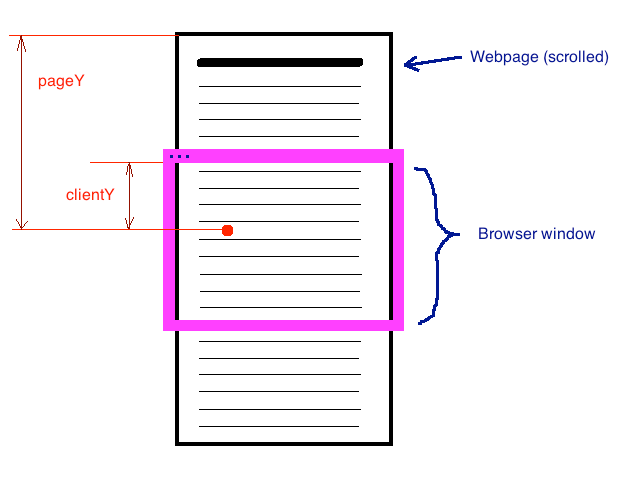 |
|
二、jQuery宽高属性
| 属性 |
说明 |
| width() |
元素的content区域宽度 |
| height() |
元素的content区域高度 |
| innerWidth() |
元素的content+padding区域宽度 |
| innerHeight() |
元素的content+padding区域高度 |
| outerWidth(Boolean) |
可选,默认表示元素的content+padding+border区域的宽度,如果为true表示元素的content+padding+border+margin区域的宽度 |
| outerHeight(Boolean) |
可选,默认表示元素的content+padding+border区域的高度,如果为true表示元素的content+padding+border+margin区域的高度 |
| scrollLeft() |
相对于水平滚动条左边的距离 |
| scrollTop() |
相对于垂直滚动条上边的距离 |
| offset() |
返回相对于document的当前坐标值,包含left、top值 |
| position() |
返回相对于offsetParent的当前坐标值,包含left、top值 |
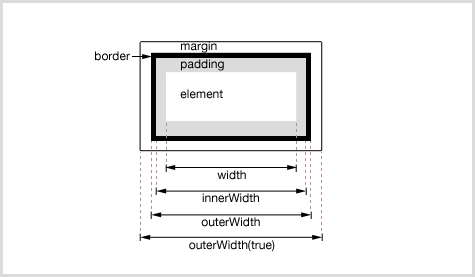 |
|
三、常用判断
1.判定元素是否滚动到底
如果元素滚动到底,下面等式返回true,没有则返回false:
1
| element.scrollHeight - element.scrollTop === element.clientHeight
|
2.offsetTop 与 style.top 的区别
(1) offsetTop 返回的是数字,而 style.top 返回的是字符串,除了数字外还带有单位:px
(2) offsetTop 只读,而 style.top 可读写
(3) 如果没有给 HTML 元素指定过 top 样式,则 style.top 返回的是空字符串
3.获取页面滚动条当前位置
1
2
3
4
5
| if (document.documentElement && document.documentElement.scrollTop) {
scrollTop = document.documentElement.scrollTop;
} else if (document.body) {
scrollTop = document.body.scrollTop;
}
|
4.获取页面可视范围高度
1
2
3
4
5
| if (document.body.clientHeight && document.documentElement.clientHeight) {
warpHeight = Math.min(document.body.clientHeight, document.documentElement.clientHeight);
} else {
warpHeight = Math.max(document.body.clientHeight, document.documentElement.clientHeight);
}
|
5.获取页面完整高度
1
| Math.max(document.body.scrollHeight, document.documentElement.scrollHeight)
|
6.获取滚动条宽度
1
| var scrollBarWidth = el.offsetWidth - el.clientWidth;
|
7.页面滚动离开首屏(这时可显示回到顶部的按钮)
1
| document.body.scrollTop > window.innerHeight
|
8.图片懒加载判断
1
2
3
4
5
6
7
8
9
10
11
12
13
14
15
16
17
18
19
20
| function lazyload() {
var images = document.getElementsByTagName('img');
var len = images.length;
var n = 0;
return function() {
var seeHeight = document.documentElement.clientHeight;
var scrollTop = document.documentElement.scrollTop || document.body.scrollTop;
for(var i = n; i < len; i++) {
if(images[i].offsetTop < seeHeight + scrollTop) {
if(images[i].getAttribute('src') === 'images/loading.gif') {
images[i].src = images[i].getAttribute('data-src');
}
n = n + 1;
}
}
}
}
var loadImages = lazyload();
loadImages();
window.addEventListener('scroll', loadImages, false);
|
参考链接:
JavaScript 及 jQuery 中的各种宽高属性图解
JavaScript学习笔记:视口宽高、位置与滚动高度
JS、jQuery各种宽高属性